When Microsoft releases Office 2010 later this year, will it be an upgrade worth pursuing, or will it, like Office 2007, be one that you can easily let pass? That's a question that's no doubt on the minds of many existing Office users - as well as more than a few executives at Microsoft.
Office 2010 can easily be seen as analogous to Windows 7 in that it represents Microsoft's latest chance to convince people that they've really been listening to their concerns.
Like Windows Vista, Office 2007 was an upgrade that relatively few bothered to adopt. Office 2010, like Windows 7, is a do-over. Microsoft, in fact, took a page from the lengthy Windows 7 beta programme when, last year, it made the beta of Office 2010 widely available to the public.
Here’s looking into why you should go for an upgrade
Ribbon bar everywhere
The 'ribbon bar' was Office 2007's most controversial feature -- and one that dissuaded many from upgrading to Office 2007. The ribbon bar did away with conventional menus in favour of a tabbed, context- specific top row that grouped functions likely to be needed or wanted. The idea was to unearth the many features of Office applications that many never found because those features were buried deep within menus or dialog boxes.
Menu addicts will be disappointed to hear that not only has the ribbon bar not disappeared in Office 2010, it has been enhanced. You'll now have the ability to customise the ribbon bar by adding the tabs that you think should appear, and you can add or remove functions or features within tabs.
You'll also find the ribbon bar throughout Office 2010. In Office 2007, the ribbon bar was missing from Outlook and OneNote, Microsoft's note-taking and information management tool. There's still no option to bring back classic menus, but the improvements will be welcome to those who don't mind the change.
Outlook
The e-mail application Outlook is probably the suite's most-used application. Microsoft has managed to introduce fairly dramatic changes to Outlook 2010 without making the programme a drag on productivity.
Most of the essential features remain intact and are located where you'd expect them to be. The many interface enhancements focus on making Outlook feel lighter weight and more responsive. At the same time, users will be able to customise to a level never before possible with Outlook.
It's easy, for example, to hide the ribbon bar, folders, and other interface elements of Outlook 2010, retaining just the message list and preview pane. Bringing back interface elements you've hidden is simple ... just click an unobtrusive left or right arrow icon along the top edges.
General improvements
The round Office button that appeared on ribbon-enabled applications in Office 2007 has been replaced by a tab labeled File at the far left of the ribbon bar.
Click it, and you'll see a new feature that Microsoft calls Backstage View. Occupying the entire application window, Backstage View gathers together all of the operations you're likely to need when readying a file for distribution, including 'checking for issues' (spelling and grammar checking), establishing read and write permissions, turning on change tracking, and previewing how the file will appear when it's printed.
The traditional Save, Save As, Share, and other file-related activities are also included. Clicking the File tab again takes you back to the open document.
Paste Preview
Paste Preview is another suite-wide enhancement that attempts to address the fact that many people undo a paste operation once they see how the text or object actually looks in the document.
As its name implies, Paste Preview gives you a preliminary look at how something pasted from the clipboard will appear. To use Paste Preview, you'll first right-click and let your mouse hover over the Paste Preview options, seeing in real-time how the material will look.
A new Insert Screen Shot feature enables quick and easy screen captures to be pasted into the existing document. This will be a handy time-saving tool for those who frequently need to send or use sample screens during their daily work.
For those who work with images, Office 2010's background removal tool does a fair job of detecting and automatically removing background colours, allowing the background colour of the document itself to take its place.
Office Web
One of Office 2010's most anticipated new features, Office Web, has yet to be officially unwrapped. Office Web will be Microsoft's answer to Google Docs and other cloud-based office suites that allow you to work on browser-based word processors, spreadsheets, and presentation programs.
Word, Excel, PowerPoint, and OneNote will all be offered in the Office Web suite. And they will be free. The 'free' business model no doubt presents a problem for Microsoft, which generates significant revenue from its traditional Office suite. Microsoft's answer with Office Web is to provide pared-down versions of its primary Office applications for free to Windows Live users.
The strategy could very well pay off, since it leverages the huge installed base of Office users - both at home and in corporations - and ensures these users full compatibility with existing documents while withholding enough of the functionality of the full products to make maintaining licenses appealing.
Verdict
If you're still using Office 2003, you'll still face a considerable learning curve when moving to the 2010 version of Office.
The fact that you cannot bring back classic menus will mean that you'll have to spend some time learning how Microsoft has chosen to structure the many features of each application. If you've memorised keyboard shortcuts from Office 2003 - for example, Alt-T, O for bringing up the Options panel - you'll be happy to know, however, that the same keyboard combinations bring up those familiar features.
Those moving from Office 2007 will likely appreciate the improvements to the ribbon bar, the Backstage View, and the overall aesthetic improvements, as well as the lightweight feel of each Office 2010 application.
In terms of features, though, we're still talking about relatively incremental improvements in what was already, as of Office 2003, a mature suite. The most innovative changes occur with Office Web - and for that, you won't need to shell out any money at all.
Download the Office 2010 beta from http://www.microsoft.com/office/2010
A Blog for Sharing My experiences as an Consultant, Administrator and Developer with SharePoint and its related products.
Subscribe to:
Post Comments (Atom)
Welcome to SharePoint Server 2019, a modern platform for choice and flexibility
“Without continual growth and progress, such words as improvement, achievement, and success have no meaning.” Benjamin Franklin Thi...
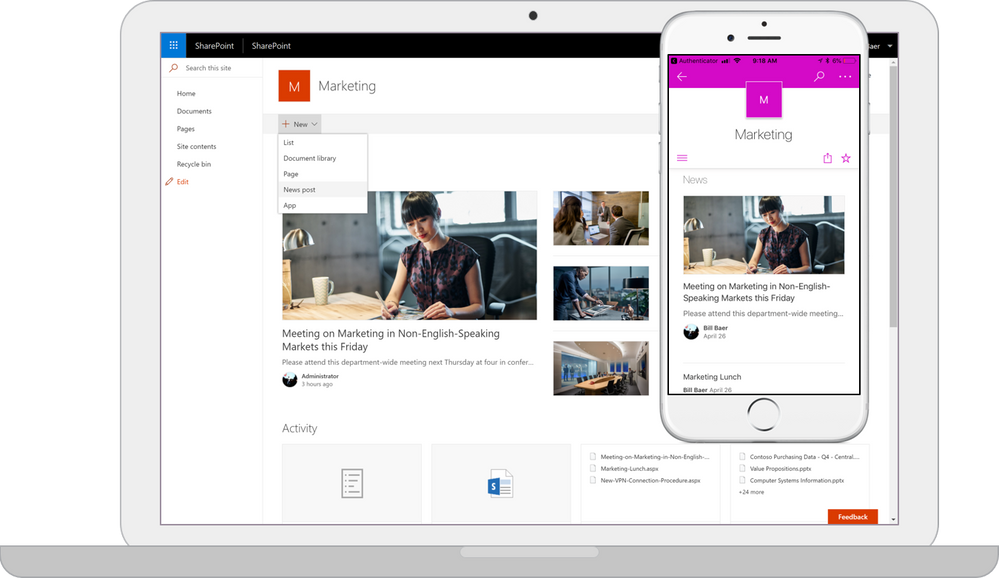
-
SharePoint: Using PreSaveAction Function on SharePoint list forms While working with SharePoint list forms especially custom list form...
-
ELMAH (Error Logging Modules and Handlers) is an application-wide error logging facility that is completely pluggable. It can be dynamica...
-
Feature Description Access Services New Access features are available when you deploy Access Services in SharePo...


No comments:
Post a Comment