As an IT consultant, the last thing you need on your mind is training customers to use a complicated program. There’s no point going through all that when you can just bank on Office 365.
The Office 365 subscription plan makes things much simpler, saving you time and energy that you can then invest in other aspects of your business—a huge win for productivity!
SharePoint streamlines access to data and the storage, sharing, and management of documents through the use of a centralized, password-protected space.
Microsoft released SharePoint 2016 to enhance the hybrid infrastructure (merging SharePoint On-Premises sites with SharePoint Online) and to take advantage of recent innovations in cloud technology.
Are you managing multiple Office 365 tenants? If yes, read our guide, 15 Tricks to Succeed in Managing Multiple Office 365 Tenants to help you save time. Click here to learn how.
What’s New in SharePoint 2016
1) Hybrid
Microsoft has worked hard to bridge the gap between SharePoint Online and SharePoint On-Premises. Some businesses trust the cloud, while others, for privacy concerns, would rather keep their data on-premises, since they can’t always trust servers to host all their sensitive information.
SharePoint 2016 offers a hybrid feature that allows for the storage of data both on the cloud and on premises. The hybrid installations are now simplified and automated.
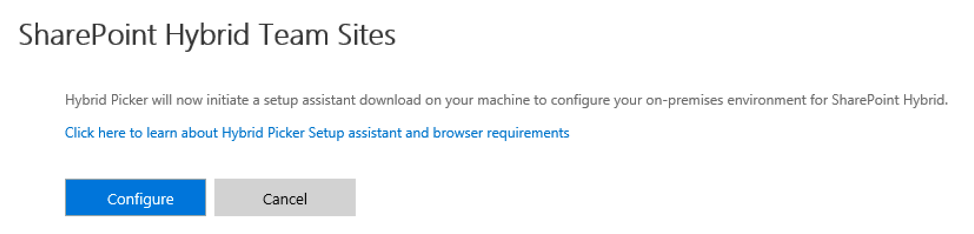
2) Hybrid Search
This is possibly the biggest new addition to SharePoint 2016.
The hybrid search offers a unified search experience that runs across SharePoint Online and SharePoint On-Premises for your end users.
Previously, the hybrid setup showed different result lists for SharePoint On-Premises and SharePoint Online on one page, but the results were never organized. Now, you can index all your data and specify what kind of content you would like to search for.
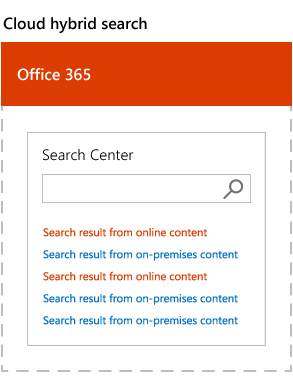
3) Media Preview
SharePoint 2016 also allows you to preview videos and images while hovering over them with your mouse, so you no longer have to click on content to view it.
4) Large Files
Older versions of SharePoint do not support large files; any file larger than 2047 MB will not be uploaded. With the release of SharePoint 2016, the permitted file size has been increased to 10 GB.
However, it’s generally best to avoid storing very large files in SharePoint, as you may get disconnected while uploading them.
5) Complete Privacy
Hacking is a big issue nowadays for companies with sensitive information. With this in mind, Microsoft decided to focus on improving its encryption connections in SharePoint 2016.
SharePoint now supports Transport Layer Security (TLS 1.2), which ensures a greater degree of privacy and data encryption between two communicating apps.
6) Mobile Experience
Accessing SharePoint on a mobile device used to be a nightmare for many due to its lack of responsive design. Fortunately, SharePoint 2016 comes with a user-friendly mobile version featuring excellent design and navigation. Now, you can access SharePoint from anywhere and speak with your team remotely to get work done more easily.
7) Server Roles
The release of SharePoint 2016 came with server role configuration, a feature that allows a SharePoint administrator to assign the role of their choice to a specific SharePoint 2016 server. This enables only the functionalities that you need and ensures that all servers belonging to each role are cooperative. You can also convert servers to serve new roles if needed.
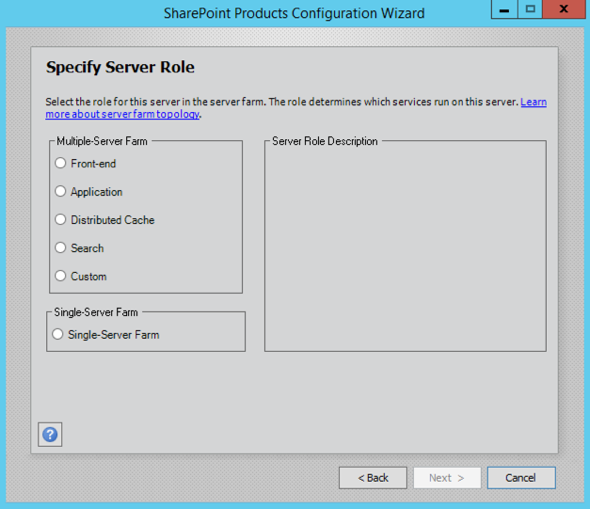
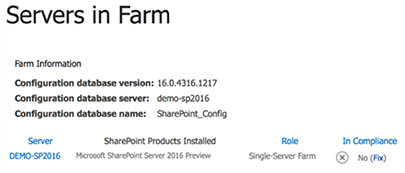
8) Faster Site Creation
SharePoint 2013 used to take over 40 seconds to create a site. With PowerShell configurations, you can now use templates to create site collections within a few seconds, generally improving site performance.
9) Compliance Centre
This feature is essential for controlling the flow of data exposed to the cloud. SharePoint allows you to create your own policies and apply them as needed to your environment.
For example, it offers a feature similar to a retention policy; after a certain number of years, you can delete information from OneDrive for Business sites.
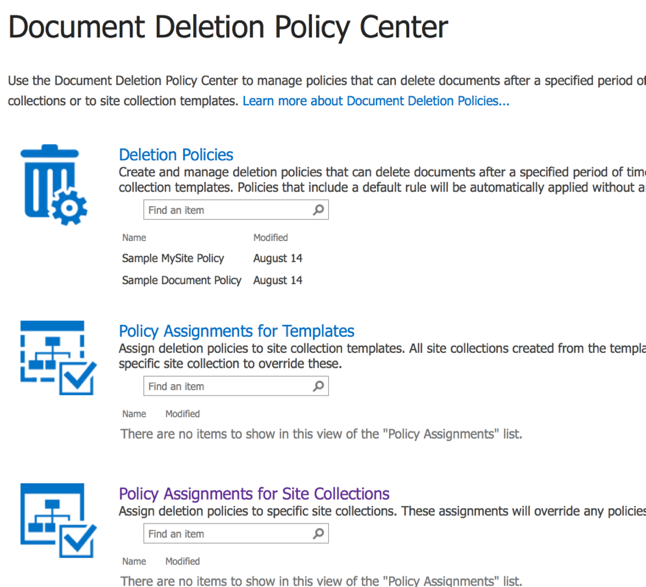
10) App Launcher and Sites in One Place
SharePoint 2016 allows you to view both On-Premises and Office 365 in one location via the App Launcher under the “Sites” app.
The App Launcher provides easy access to Office 365 apps such as Delve, OneDrive, OneNote, and more.
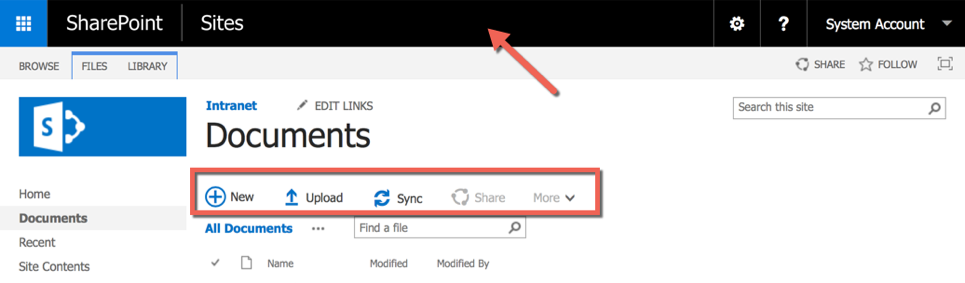
11) Durable Links
Lastly, the links you distribute will remain intact even after a document moves to another location or is renamed.
You can achieve this by using a Resource-ID-based link for documents hosted in SharePoint. You no longer have to search files by name and can just use the resource ID containing the document stored in the database.
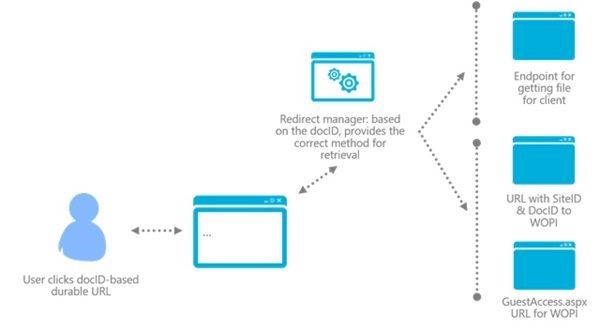
These are just a few of the great features Microsoft introduced in SharePoint 2016. Do you have any others you’d like to add? Let us know in the comments.
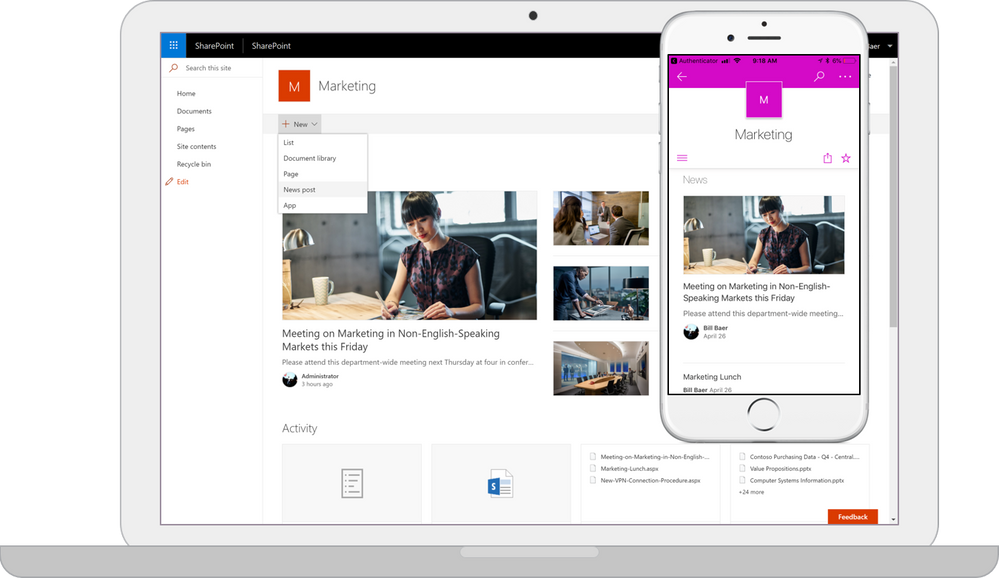

No comments:
Post a Comment