Learn about new features and functionality in SharePoint 2013, including
the new Cloud App Model, development tools, platform enhancements,
mobile apps, and more.
SharePoint 2013 introduces a Cloud App Model that enables you to create apps.
Apps for SharePoint are self-contained pieces of functionality that
extend the capabilities of a SharePoint website. An app may include
SharePoint components such as lists, workflows, and site pages, but it
can also surface a remote web application and remote data in SharePoint.
An app has few or no dependencies on any other software on the device
or platform where it is installed, other than what is built into the
platform. This characteristic enables apps to be installed simply and
uninstalled cleanly. Apps have no custom code that runs on the
SharePoint servers. Instead, all custom logic moves "up" to the cloud or
"down" to client computers. Additionally, SharePoint 2013 introduces an
innovative delivery model for apps for SharePoint that includes
components like the Office Store and the App Catalog.



SharePoint 2013 makes it easy for any web developer,
including those who work on non-Microsoft platform stacks, to create
SharePoint solutions. What makes this possible is that SharePoint 2013
is based on common web standards like HTML, CSS, and JavaScript.
Furthermore, implementation relies on established protocols like the
Open Data protocol (OData), and OAuth.




The current release reflects enormous strides in
optimizing the existing development tools like Visual Studio and
SharePoint Designer, in addition to providing the release of newly
developed web-based tool "Napa" Office 365 Development Tools for
developing apps. The new unified project system in Visual Studio lets
you develop apps for SharePoint, apps for Office, apps for SharePoint
that include apps for Office, or apps for Office that are hosted by
SharePoint. In addition to the SharePoint project templates that were
provided in earlier versions, Visual Studio 2012 now includes a new app
project template in the Apps folder named Apps for SharePoint 2013.
Several new properties have been added to the Properties window and
Properties pages to support app for SharePoint projects. Other
improvements include full support for development against the Cloud App
Model, including OData and OAuth support, and full support for
development against the Workflow Manager Client 1.0 platform.



On a broader scale, SharePoint 2013 has been improved and
enhanced to support the new cloud-based architecture and app-driven
development framework. From the SharePoint APIs at the lowest level to
connectivity to social media integration, SharePoint 2013 is designed
and executed to support a rich application development experience. In
addition to the use of Representational State Transfer (REST) endpoints
for web services, there is a broad new API for both server and client
development. Remote event receivers and now supported in addition to
client-side rendering.




With SharePoint 2013, you can combine Windows Phone 7
applications with on-premises SharePoint services and applications, or
with remote SharePoint services and applications that run in the cloud
(such as those that use SharePoint Online), to create powerful
applications that extend functionality beyond the traditional desktop or
laptop and into a truly portable and much more accessible environment.
The new mobility features in SharePoint 2013 are built on existing
Microsoft tools and technologies, such as SharePoint, Windows Phone 7,
Visual Studio, and Microsoft Silverlight. You can create
SharePoint-powered mobile applications for Windows Phone using the new
SharePoint phone application wizard template in Visual Studio, which
lets you create simple list-based mobile applications. You can integrate
new features introduced in SharePoint 2013, such as the Geolocation
field type and "push" notifications from SharePoint Server, into your
mobile applications.



New and improved social and collaboration features make
it easy for users to communicate and to stay engaged and informed. The
improved My Site social feed helps users keep up to date with the people
and content that they care about. The new Community Site
feature provides a rich community experience that lets users easily
find and share information and find people who have similar interests.




Workflow Manager Client 1.0 is a redesigned workflow
infrastructure that is built on Windows Workflow Foundation 4 and brings
new power and flexibility to workflow authoring in SharePoint 2013. A
fully declarative authoring environment enables information workers to
use SharePoint Designer 2013 to author powerful workflows, and a new set
of Visual Studio 2012 workflow project templates let developers access
more sophisticated features like custom actions. Perhaps most
importantly, Workflow Manager Client 1.0 is fully integrated with the
model for apps for SharePoint. In addition, workflows execute in the
cloud, not in SharePoint, which provides enormous flexibility in
designing workflow-based apps for SharePoint.




Business Connectivity Services (BCS) enables SharePoint
to access data from external data systems such as SAP, ERP, and CRM, in
addition to other data-driven applications that are exposed through WCF
services or OData endpoints. BCS in SharePoint 2013 has been improved
and enhanced in many ways, including OData connectivity, external
events, external data in apps, filtering and sorting, support for REST,
and others.



SharePoint Server 2013 includes several services for working with data in your SharePoint sites. New for SharePoint is the Machine Translation Service,
which translates sites, documents, and streams for multilingual
support. SharePoint Server 2013 also includes Access Services and a new
data access model. For converting files and streams to other formats,
SharePoint Server 2013 has Word Automation Services and PowerPoint
Automation Services (a new feature for SharePoint). SharePoint also
provides data analysis tools, like PerformancePoint Services and Visio
Services, that enable business intelligence, and powerful new features
in Excel Services.




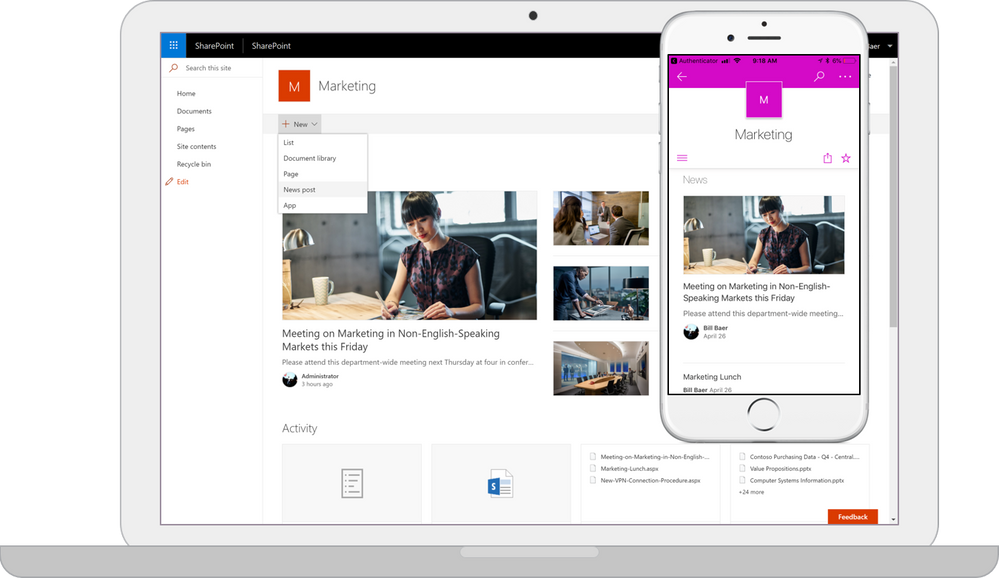

No comments:
Post a Comment