Q. What are basic building blocks for SharePoint?
A. SharePoint Developer Building Blocks, which are the technologies that you use to build a SharePoint application.
Q. What is a SharePoint Application?
A. To summarize, SharePoint Server is a system with the following capabilities:
· Sites – Web Sites both inside and outside the firewall.
· Communities – Collaboration through wikis, blogs, and more.
· Content – Enterprise Content Management (ECM) – Web Content Management (WCM) – Publishing Systems.
· Search – SharePoint includes a search engine that you can customize for your needs.
· Insights – Business Intelligence (BI).
· Composite Applications – includes data access, user interface, processes, and infrastructure.
SharePoint is a scalable architecture that can be appropriate for a few user, or 100,000 employees of a large corporation. For web sites outside of the firewall, SharePoint for Internet Services allows you to build scalable, flexible web sites that you can maintain with the ease of maintaining a SharePoint site.
Q. What are SharePoint capabilities?
A.
- Sites
- Communities
- Content Publishing Systems
- Web content management
- Enterprise content management
- Search Insights
- Composites Building Block Description
Q-1: What is new in SharePoint 2013 over SharePoint 2010?
A- There are various new features in SharePoint 2013 over SharePoint 2010. You can also check out some New Features in SharePoint. And also you can check a video tutorial on Benefits of SharePoint 2013.
Q-2: What are Apps in SharePoint 2013?
A- Apps for SharePoint are self-contained pieces of functionality that extend the capabilities of a SharePoint website. Check out more on Apps in SharePoint 2013.
Q-3: How to deploy .wsp Solutions from SharePoint 2010 in SharePoint 2013?
A- You can do this using the CompatabilityLevel parameter of Install-SPSolution cmdlet.
Q-4: Is it possible to create sandboxed solution in SharePoint 2013?
A- Sandbox Solutions are deprecated in SharePoint 2013, but still, you can create them. You can check out the limitation of Sandboxed solutions.
Q-5: What’s the new App model in SharePoint 2013?
A- SharePoint 2013 introduces a Cloud App Model that enables you to Create apps. Check out this article for more information.
Q-6: What are the hardware and software requirements for SharePoint 2013?
Q-7: What is Shredded Storage?
A- Shredded Storage is a new Feature Introduced in SharePoint 2013 where Documents and Changes to the Documents are stored as Shredded BLOBS.
Q-8: What are new event receivers in SharePoint 2013?
A- SharePoint 2013 has various new event receivers like SPSecurityEventReceiver. Check a good article on New features in Event Receivers in SharePoint 2013.
Q-9: What is new in Search in SharePoint 2013?
A- There are various new things introduced like FAST search is now combined, previously it was coming separately in SharePoint 2010. Check out more SharePoint 2013 search articles.
Q-10: What is OAuth used for in SharePoint 2013?
A- Oauth used to authorize requests by an app for SharePoint to access SharePoint resources on behalf of a user and also Oauth used to authenticate apps in the Office Store, an app catalog, or a developer tenant.
Q-11: What are remote event receivers in SharePoint 2013?
A- Remote event receivers are introduced in Sharepoint 2013. It occurs to an item in the app, such as a list, a list item, or a web.
Q-12: What are Community Sites in SharePoint 2013?
A: Community sites are introduced in SharePoint 2013. Check out some benefits of SharePoint 2013 community sites.
Q-13: What is the Content Search Web Part?
A: Content Search Web Part displays content that was crawled and added to the search index. Check out a good article on Content Search Web Part.
Q-14: What are the new Delegate Controls in SharePoint 2013?
A- SharePoint 2013 introduced some new delegate controls like SuiteBarBrandingDelegate delegate Control, SuiteLinksDelegate delegate Control, PromotedActions Delegate Control etc.
Q-15: What’s new with Visual WebPart in SharePoint 2013?
A-: In SharePoint 2013, both web user control and the webpart class are merged into one template file in visual webpart. Check out this article on how to create a visual webpart in Sharepoint 2013.
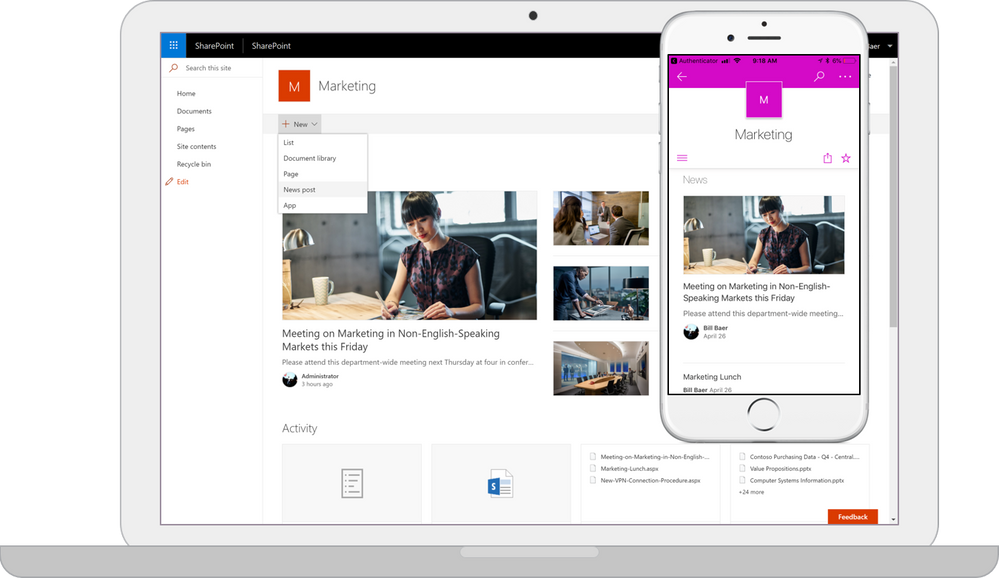

No comments:
Post a Comment