Improved screen Office tools very functional Helpful keypad Can open attachments | Slow and sluggish Touchscreen doesn't work properly Slow speed undermines TouchFLO ActiveSync doesn't work properly Bad battery life No Wi-fi |
HTC Touch was pitted as one of the iPhone killers. It was also, as we found out, one of HTC's quirkiest launches. However, soon after the original design failure (do read the previous review, if you want to know what I am talking about) word got around about the HTC Dual, a better, more robust avatar of its predecessor.
The new HTC Touch Dual features significant changes, not only with regard to the form factor, which is a welcome relief (I shall explain later); it has at the same time tweaked some existing features. Having said all this, I expected HTC to work up the magic and deliver a clear winner this time. Yet it's not all in vain. Let's dig deeper.
Form Factor
To begin with, the Touch Dual is taller, and some extra ounces have been gained in the process. It feels bulky than the original though, and a bit narrower too. If you compare the dimensions, here is what they look like: 107 x 55 x 15.8 mm (Touch Dual) as against 99.9 x 58 x 13.9 mm (Touch). The Dual weighs 120g, while the predecessor came in at 112g. It isn't that big a difference.
One of the silliest quirks of the HTC Touch happened to be the hot-swap slots. This time the side housing has been shifted to a more conventional encasing. For the SIM card you will need to go past the battery cover and the battery itself. Objectively, this isn't that bad, considering the problem one had to access the the SIM card HSS. At least, this time you don't need to grow long nails to get it out. The memory card slot is round the bend on the left side.
The Touch Dual makes use of the MiniUSB interface (on the left), and on top you will see the volume keys. Having the USB slot, charging slot, and earphone jack all in one spot is a bad idea. You can't use one while using the other. The right side has only the camera key, while the back has the camera, self-portrait mirror and speaker.
The problem with having the speaker at the back is that when the phone is kept on a soft surface, the sound gets absorbed or muffled, so if you get a call when you phone is on the bed, you may not hear it in the next room. The front panel is equipped with a 2.6-inch screen that has a resolution of 240 x 320 pixels, and thats about it.
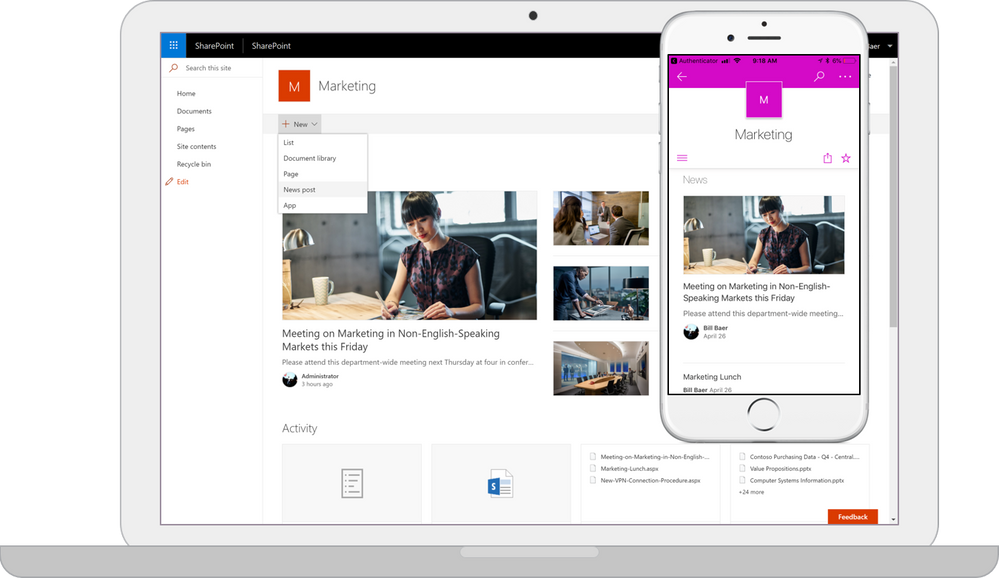

No comments:
Post a Comment