Improved Nseries music player Camera quality is quite good Good battery life | GPS takes too long to activate Handset tends to hang if memory card is overloaded |
We have seen the N95 evolve and take on a new skin, some design alterations, and a load of memory. It did fairly well in both guises. Next we got a glimpse of the N96, touted as the next best thing. But in my opinion the next best thing to launch soon after the N95 was the N82. I’ve been waiting to see what Nokia would do with a different version of this handset. I think the N78 is it, so here’s what I have to say.
Form Factor
This candy bar handset is not particularly sleek or slim but it does have a certain something that makes it rather eye-catching. Its all-black, glossy faceplate may be a magnet for fingerprints and dust, but when it’s clean... that’s a whole 'nother story.
The N78 has a large 2.4 inch TFT display, above which is the secondary camera for video calls. As in the N81 and N96, the N78 uses Nokia’s touch-sensitive Navi Wheel feature not just for the multimedia display (dedicated key located next to the Navi Wheel) but for the entire menu system navigation. The keypad may look really small and the keys clustered, but it’s not a problem using it at all.
On one side of the N78 is the USB port, microSD card slot, and the charging port. The dedicated camera key and volume/zoom control keys are located on the other side. The N78 also has stereo speakers located on either side. The 3.2 megapixel camera with a flash is at the rear of the handset. Thankfully the N78, like others in the Nseries, has a 3.5mm earphone socket on the top near the power key. In case your earphone wire is too short you can use the bundled headset with a remote that also has a 3.5mm socket.
Features and Performance
New Interface
The N78 is a feature rich handset and is loaded with goodies. But let’s talk about the few new features the interface comes with. Oddly the handset doesn’t have an accelerometer like the N82 does, but it does have auto screen rotation for the image viewer and video player. What makes the interface really come alive is the Breathing addition.
It's a little hard to explain in words, what it implies is this: the interface displays smooth transition animations when you move from one screen to another, or switch applications. Another new feature is the Open Application viewer that allows users to see which applications are open or running in the background. This is the first Nokia handset I’ve come across that has this feature. Other new S60 handsets have a small indicator near the application icon as well as the folder to indicate that it’s still open/running.
Another great feature is that the N78, unlike other S60 handsets (thank goodness), allows users to access SIM contacts as default. No more copying all the contacts to the handset and having to choose whether or not to save new ones in the SIM or phone! The Standby menu also has a new feel with a vertical shortcut bar that I think is great – the icons won’t end up hiding too much of the wallpaper. Though the Navi Wheel makes it fun to navigate the menus, the sensitivity can’t be adjusted so it can get a bit annoying as your thumb may move too quickly and you’ll end up activating the application near the one you actually aimed for.
One of the weirdest things about this handset is the Images screen in the Gallery, which automatically rotates. In normal handsets you have the option of rotating the image to portrait mode if it shows up in landscape. The N78 isn't altogether different. Well, actually it is. When you switch the image to portrait mode, you're also going to have to turn the phone around – and by that I mean upside down.
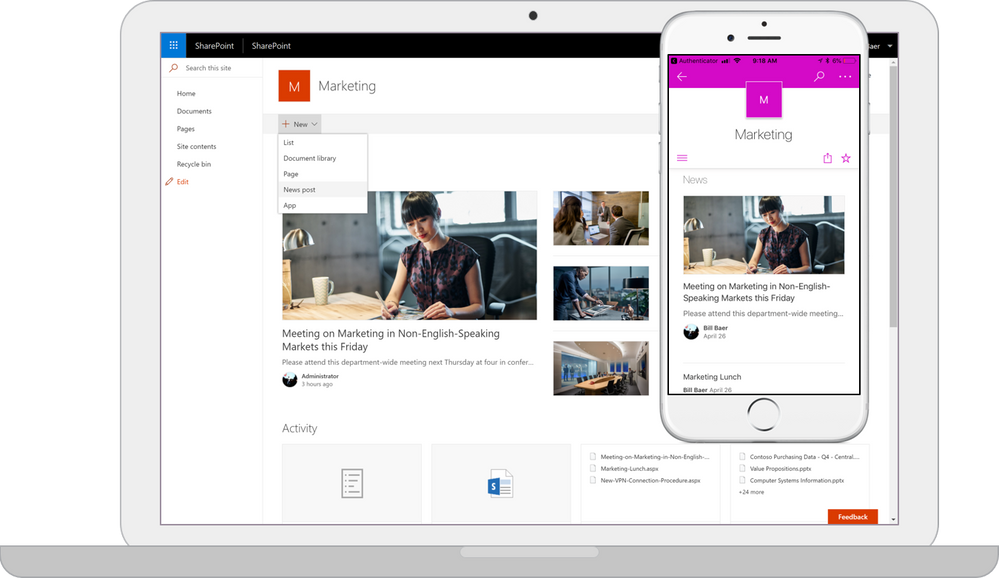

No comments:
Post a Comment