Luxurious design
Great audio quality
Decent battery life
Plenty of social networking tools preloaded Camera takes long to save and geotag images
Bad:
Camera focuses only on lower area of frame
speakerphone is low
Proximity sensor could have been better
Acer’s latest is also their very first Android powered handset, the Liquid. The Liquid is Acer’s attempt at capturing today’s mobile audiences with a user friendly design concept and of course we can’t forget the open source operating system. But even if it looks good and uses a generally competent UI does it deliver on all fronts? That’s what I’m here to tell you. Take a closer look.
Form Factor
The Acer Liquid is a large handset, to the extent that it can sometimes be quite a handful, in literal terms I mean. One of the first things that will catch your eye is the very luxurious finish of the body. The smooth curves would have made it quite shapely if it were a little thinner though. On the other hand, its dimensions are almost identical to the iPhone 3G’s, yet Apple’s offering is still sleeker. Nevertheless the Liquid is still a good looking handset. The 3.5-inch capacitive touchscreen bears quite a high resolution at 480 x 800 pixels and 256K colors. It makes for very easy viewing even in direct sunlight.
Features and Performance
Interface
The Liquid uses a 768 MHz processor Qualcomm Snapdragon processor to run Android’s Donut i.e. v1.6 UI. Needless to say it’s not slow enough to raise any red flags expect when it comes to saving images. That does take a few seconds longer than a few other handsets. There aren’t any special additions to the UI that Acer has incorporated other than a shortcut to the ‘Acer Settings’ menu which is essentially access to just a few of the most used functions viz. switching on Wi-Fi, GPS or BT, Network settings etc.
The accelerometer works just fine.
Since Acer has gone with touch sensitive menu keys if you’re not careful your finger just might graze either the Main Menu shortcut or Return key and interrupt your typing. But by holding the Main Menu option you can access all features running in the background, including your message, email etc. The UI also supports a ‘Gesture Unlock’ system similar to Samsung’s. This one however merely acts as a security feature. You can create a pattern in the settings and to unlock the handset the pattern must be correctly run.
Media
The native Android music player is still lacking just one small aspect, EQ settings. Other than that, the audio quality is still as good as the best music players on the market with clear crisp tones and a resounding ‘thump’ in the bass line. The bundled handsfree is comfortable enough but you can of course use a better set if you have one. The lack of an FM radio can be considered a drawback to most but let’s face it we thrive on our radio here in good old Mumbai. The video player doesn’t support DivX or XviD formats but the resolution and large display still makes it easy to watch videos. 3GP and MPEG4 formats including iPhone and iPod touch friendly versions play without a hitch though and also supports a resume-play function if played from the Nemo Player not the native.
As a desktop widget, Acer has designed and included a media wheel. It sits at the edge of the display and allows you easy access to all your media from a scroll-wheel interface. The problem is with this widget activated no other will fit on the same desktop except shortcuts. It is nevertheless quite handy.
Acer has also loaded Spinlets application that allows you to stream music off the internet. It has a database of really good music spanning quite a few genres and also comes with a search option. While you can listen to the music online you can’t download but you can share it with others via email or post it to your Facebook, MySpace, Gtalk Ids. You may not always find what you’re looking for but there’s still quite a bit of music to listen to.
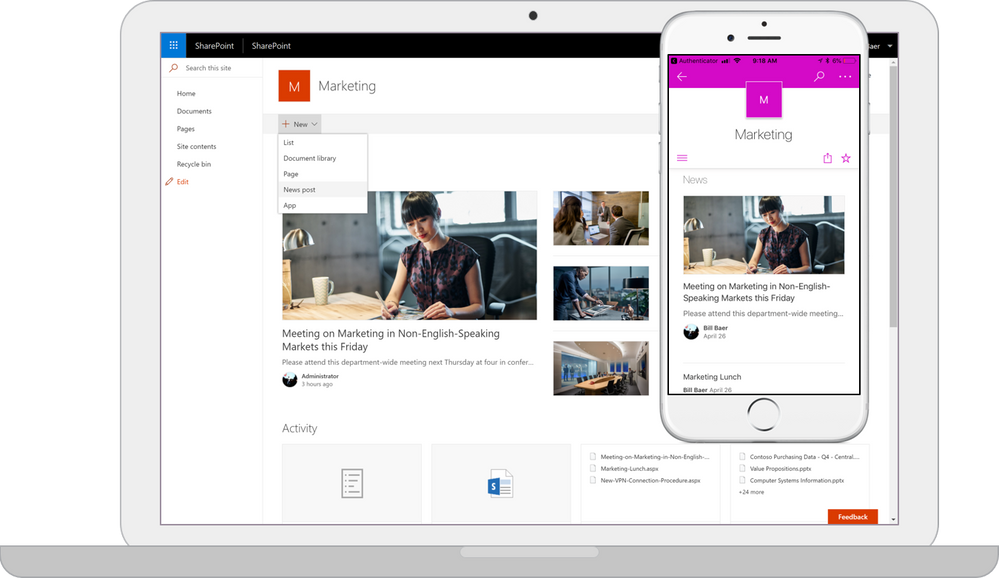

No comments:
Post a Comment